
Network topology is a difficult project to create, manage and keep up to date. Graphically presenting large quantity of devices and interfaces across different locations can be daunting. With the right software, you can automate network discovery, visualize network topology, capture asset inventory, and even receive basic monitoring. This is a list of the 5 best network mapping tools.
Network mapping software is a Windows, Linux or Mac OSX-based tool that helps you visualize and analyze network topology. It provides a graphical representation of your network infrastructure, including routers, switches, firewalls, servers, wireless access points, IP phones and endpoints. By using network mapping software, you can quickly discover network connections, troubleshoot problems, plan for future growth and meet network regulations.
There are many benefits of network mapping software. First, it helps you keep track of all the devices, connections and networks in your infrastructure. Whether you are a large organization or small organization, automated discovery removes the difficulty of keeping track of devices manually – no Excel spreadsheets. Second, network mapping software provides a holistic view of your network topology, enabling you to resolve problems quicker by identifying connections and other possible failure points and plan for future growth. Third, network mapping software provides a full asset inventory of all devices on your network. It can also notify you when new devices are added, to ensure security and limit vulnerabilities. Finally, network mapping software allows you to create customize maps that fit your organization’s regulation requirements or internal needs.
We’ve reviewed the top five network mapping software solutions that enable businesses to discover their assets, troubleshoot issues, and backup configurations. Here are the top five network mapping software solutions:
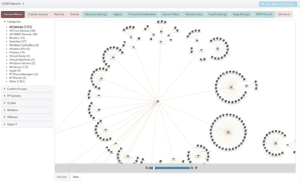 UVexplorer is a simple, cost-effective network mapping solution that helps network administrators identify, track, and troubleshoot your IT infrastructure. It is Windows-based and is on-premise. They also offer UVexplorer Server which is a WebUI dashboard and on-premise.
UVexplorer is a simple, cost-effective network mapping solution that helps network administrators identify, track, and troubleshoot your IT infrastructure. It is Windows-based and is on-premise. They also offer UVexplorer Server which is a WebUI dashboard and on-premise.
UVexplorer captures detailed device inventory, and generates detailed network maps of your network’s structure and connectivity right down to the port level, including wireless and virtual infrastructure.
UVexplorer integrates directly into Paessler’s PRTG Network Monitor solution with the PRTG Connector to combine UVexplorer’s advanced discovery, inventory, and mapping features with PRTG’s powerful network monitoring capabilities. UVexplorer also integrates into Hudu, IT Glue, Asset Panda and LucidChart.
SolarWinds Network Topology Mapper is a one of the many tools provided by Solar Winds. NTM is their network mapping tool and provides very good network maps. To create these maps, NTM relies on network protocols, like SNMP, WMI, CDP, LLDP, and FDP. Solar Winds NTM also allows you to export maps to Visio, PDF, and PNG.
One of the key benefits of SolarWinds Network Topology Mapper is its integration into other Solar Winds products. With the full suite of Solar Winds products you would be able to manage every aspect of your network. These products are premium.
ManageEngine OpManager is an industry leader in network management and their offering includes network mapping, monitoring, and troubleshooting features. It supports all network devices and protocols. Their Dashboards and Reports are very popular
ManageEngine OpManager provides real-time monitoring. The monitoring incorporates industry standard protocols and credentials to accurately track devices across the infrastructure. The alerting is full-featured and will notify users of any issues immediately.
Intermapper is a low-cost network mapping tool that can discover your network simply and easily. It supports network protocols like SSH, SNMP, and Telnet. It does allow customization of maps and alerts. Intermapper includes network monitoring. This offering is not as full-featured as other products on the market but it provides reasonable coverage of your network.
NetBrain is well known in the industry and has a mature, stable network management platform. It offers automated network discovery, mapping, and documentation. It also provides 24/7 network monitoring and troubleshooting. It integrates directly into ServiceNow, Splunk, and other third party tools..
One of the key benefits of NetBrain is its the automation of network management tasks. These tasks can range from simple to high technical and will save you and your team time and effort. Additionally, the software can easily scale to meet small to large enterprise.
When selecting network mapping software, and creating our list of the 5 best network mapping tools there are key features we looked for. Here are four of them:
Network mapping software will automatically discover network devices and topology. But each product is not the same. Like a cat and mouse game, identifying hardware is not easy and most of the products have issues identifying and discovering some network devices. Automated discovery still saves time and effort over manually creating network maps.
For example, if you have a large network with hundreds or even thousands of devices, manually mapping out the network would take weeks. With automated network discovery, you can discover the full network in minutes or hours. These maps would include device details, firmware versions, software, interfaces, FDB tables and other information.
Automated network discovery tools can also notify you when new devices are discovered on the network and warn you of unauthorized devices or access points.
The right network mapping software should also allow you to customize maps. This may include adding background images or manually adding devices and connections for internal purposes. These customizations should also include labels, icons, and comments.
Customizable network maps help you view your network as your organization requires. For example, you can color-code devices based on their location, or add comments to specific devices.
When picking your network mapping software you should select a tool that will integrate into your other IT stack. This will allow you to share network maps and asset inventory information between these solutions. This will help different business units perform their tasks. For example, with an integration into IT Glue, your infrastructure team would be able to access the network map to plan for expansion to a new location.
Finally, you should look for a network mapping software that will scale with your organization. If you are on a fast-growth pace, you should select a tool that is robust and will provide details on a small and large scale network. The cost would be different but it will save you headache in the future. You should also test for performance. Network mapping tools should discover your network in minutes. If you have an enterprise level network, this discovery could take hours. You should find a tool that provides workable results in as short a time possible.
Network mapping software has become an essential part of any IT teams requirements. With new SOC2 requirements in Europe, network maps will be required for all organizations. This is a positive requirement as network maps have been neglected or out of date the minute they are finished. As we move towards a fully documented network, this list of the top five best network mapping tools, will help organizations find cost savings as well as efficiencies when they do need to grow their networks.
All Rights Reserved. UVnetworks © 2015 – 2025