
In today’s interconnected world, the efficiency and security of wireless networks are paramount. Whether you’re managing a small office or a sprawling enterprise, having the right tools to map and analyze your wireless network can make a significant difference in performance and troubleshooting. Here, we evaluate the top five wireless network mapping tools that stand out for their features, usability, and overall impact on network management.
UVexplorer specializes in network discovery and mapping, offering robust tools for both wired and wireless network visualization. It’s particularly useful for detailed layer 2 network maps and comprehensive network analysis.
Key Features
Pros
Cons
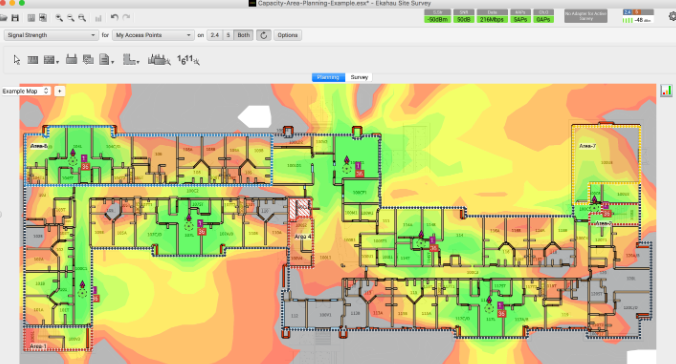 Ekahau Site Survey is a leading tool known for its comprehensive wireless network planning and analysis capabilities. It’s widely used by professionals to design, analyze, and troubleshoot Wi-Fi networks.
Ekahau Site Survey is a leading tool known for its comprehensive wireless network planning and analysis capabilities. It’s widely used by professionals to design, analyze, and troubleshoot Wi-Fi networks.
Key Features
Pros
Cons
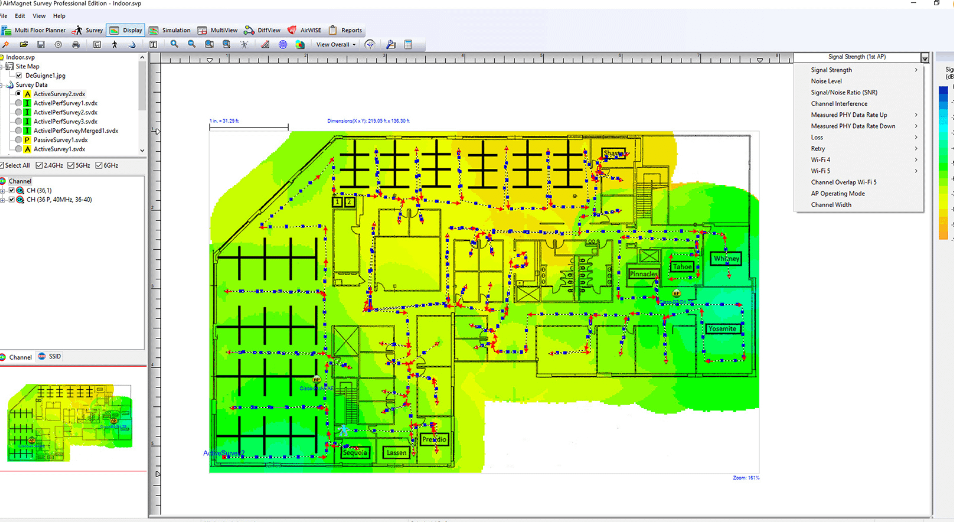
AirMagnet Survey PRO by NetAlly offers advanced Wi-Fi site survey features, ensuring accurate and actionable data for wireless network planning and troubleshooting.
Key Features
Pros
Cons
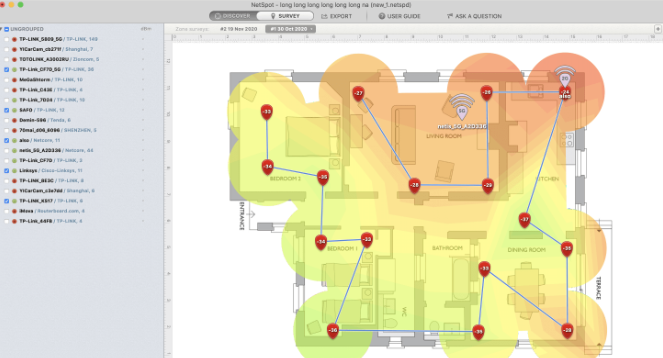 NetSpot is a versatile and user-friendly wireless survey tool that caters to both beginners and professionals. It offers both free and paid versions, making it accessible to a wide range of users.
NetSpot is a versatile and user-friendly wireless survey tool that caters to both beginners and professionals. It offers both free and paid versions, making it accessible to a wide range of users.
Key Features
Pros
Cons
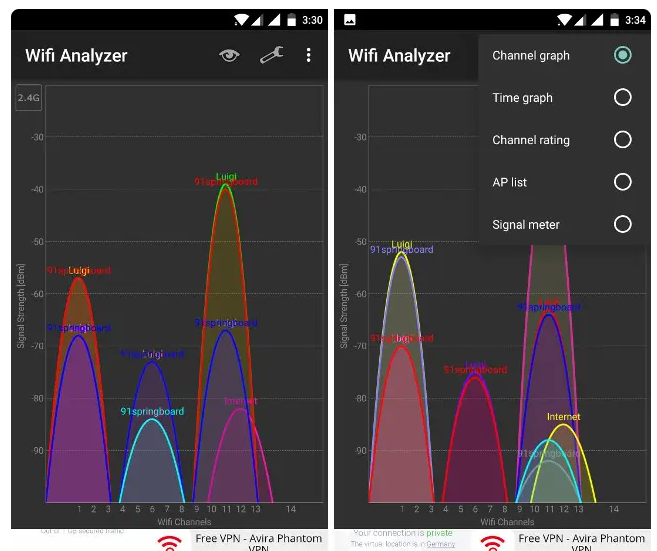
WiFi Analyzer is a straightforward tool ideal for home users and small businesses looking to optimize their wireless networks. It’s known for its simplicity and effectiveness in identifying Wi-Fi issues.
Key Features
Pros
Cons
Choosing the right wireless network mapping tool depends on your specific needs, budget, and technical expertise. Ekahau Site Survey and AirMagnet Survey PRO are excellent for enterprises requiring detailed analysis and robust features. NetSpot offers a more accessible option for smaller businesses and individual users, while WiFi Analyzer provides basic yet effective tools for home users. UVexplorer stands out for its detailed network discovery and mapping capabilities, catering to both wired and wireless environments. Each tool brings unique strengths to the table, ensuring there’s a suitable option for every use case.
Whether you’re planning a new network, troubleshooting existing issues, or optimizing performance, these tools will provide the insights and data needed to maintain a robust and efficient wireless network.
All Rights Reserved. UVnetworks © 2015 – 2025