
In today’s dynamic IT environments, backing up device configurations is crucial for network redundancy and integrity. By integrating UVexplorer with PRTG Network Monitor you receive seamless access to device configurations directly within the PRTG console.
Startup and Running Configs are key components in network device configuration, particularly in routers and switches. The Running Configuration resides in the device’s volatile RAM and represents the active configuration currently in use. Any changes made to the running configuration take effect immediately but are lost if the device reboots unless saved. In contrast, the Startup Configuration is stored in non-volatile memory (NVRAM) and remains intact across power cycles, serving as the configuration loaded during device startup. While the running config is used for real-time testing or temporary changes, the startup config provides consistent behavior after rebooting.
UVexplorer automatically captures and archives the startup and running configurations from network devices, such as routers, switches, and firewalls. These configuration files, typically text documents containing all device settings and parameters, are essential for controlling network traffic and ensuring consistent device behavior.
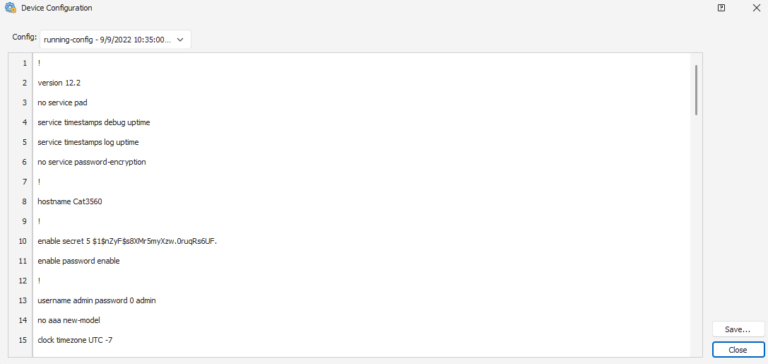
To begin, configure UVexplorer to back up the ‘Startup’ and ‘Running’ configurations of your network devices. Ensure that SSH credentials are properly set up in UVexplorer for access to these configurations. UVexplorer’s automated scheduled discovery allows for detection of any config changes.
You will be alerted by email, Slack or Service Now if the configs have changed from a previous archive.
UVexplorer not only archives the new configuration but also highlights differences from previous versions. This ‘Diff Tool’ enables quick identification of changes, aiding in troubleshooting and ensuring that only authorized modifications are implemented.
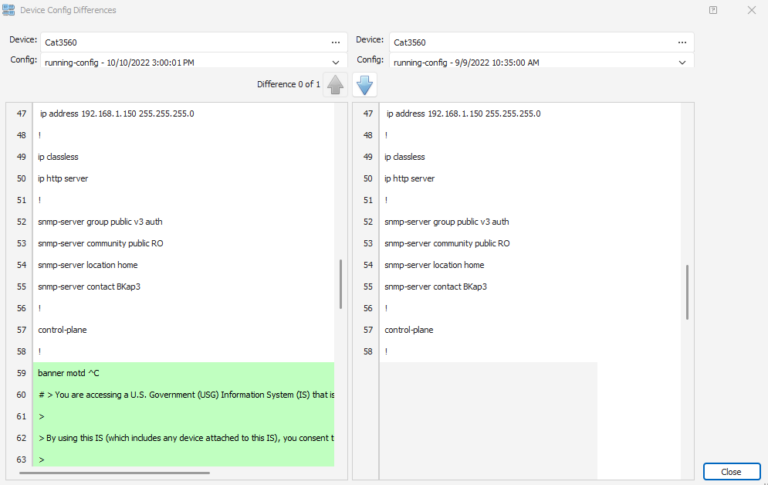
The integration between UVexplorer and PRTG allows you to access these archived configurations directly within the PRTG console. This unified view simplifies network management by consolidating monitoring and configuration data in one place. In the event of a device failure or misconfiguration, you can swiftly restore the device to its previous state using the archived configurations viewed in PRTG. This capability minimizes downtime and maintains network stability.
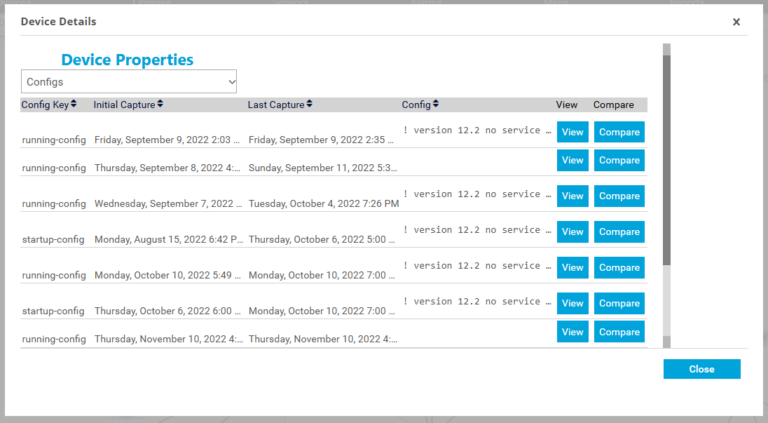
This video provides the step-by-step instructions for backing up configs and viewing them in PRTG:
By leveraging UVexplorer’s configuration backup features within PRTG, you enhance your network’s redundancy and operational efficiency. To start your config backup in PRTG start a free trial or schedule a demo today.
All Rights Reserved. UVnetworks © 2015 – 2025