Automate the creation of Sensors in PRTG
One of the most time-consuming tasks in setting up PRTG or updating a large PRTG instance is the addition of sensors to your network devices. This process can be done manually for each device by using PRTG’s Add Sensor option:
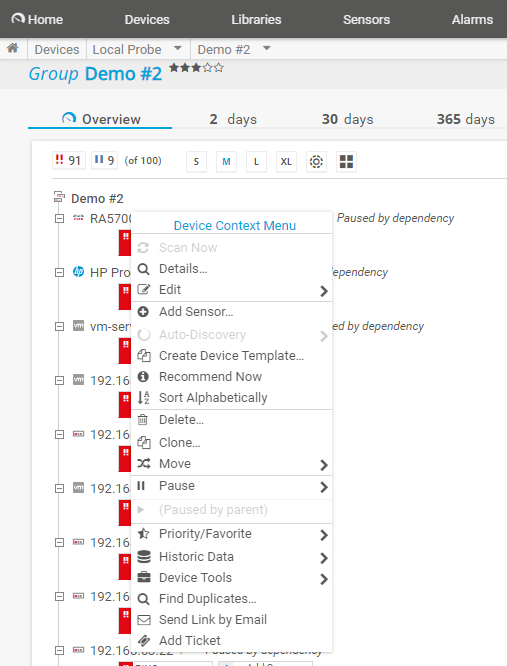
This option requires the manual assignment of sensors to your devices. This can be a painstakingly slow process.
Another option is to create a ‘Device Template’. The device template let’s you select which sensors PRTG should automatically add to new network devices:
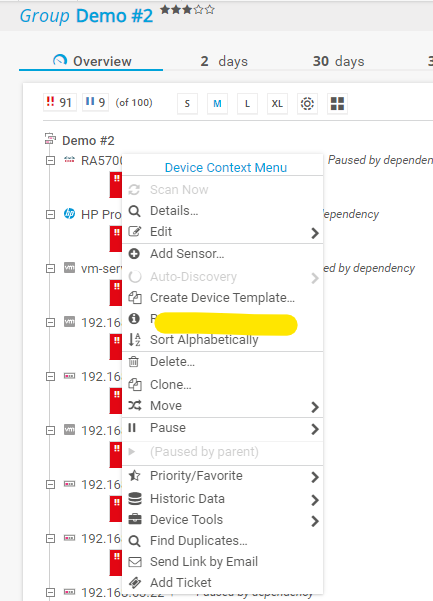
These sensors are added after PRTG’s auto-discovery.
UVexplorer allows you to match it’s in-depth network asset discovery with PRTG’s sensor creation.
To automatically add PRTG sensors to a UVexplorer discovery, go to “Scheduled Discoveries” on the tool bar and select the “PRTG Export” tab:
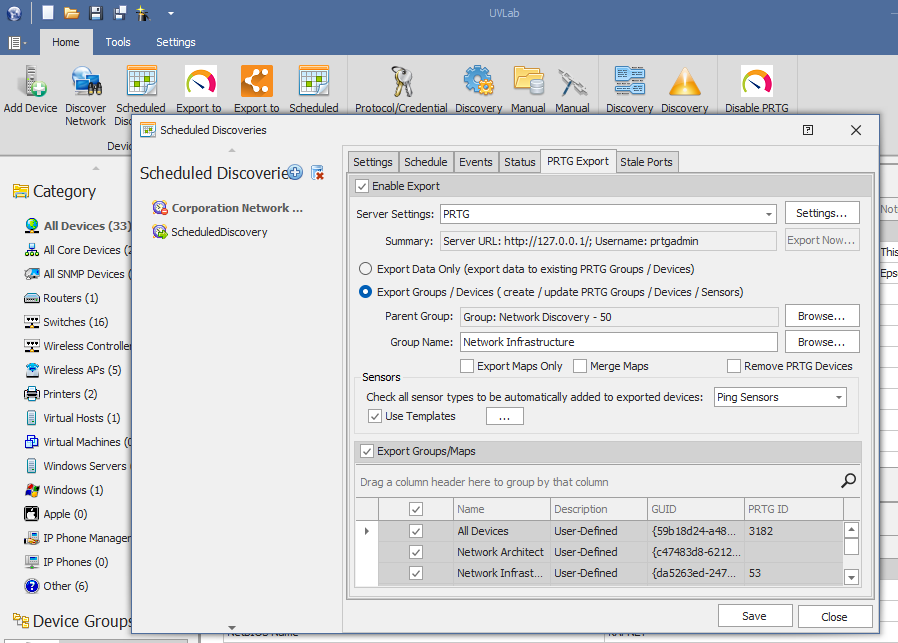
Select “Export Groups / Devices” and the Parent and Group names.
You can now select the sensors to add to the new devices, this could be specific sensors in the dropdown list:
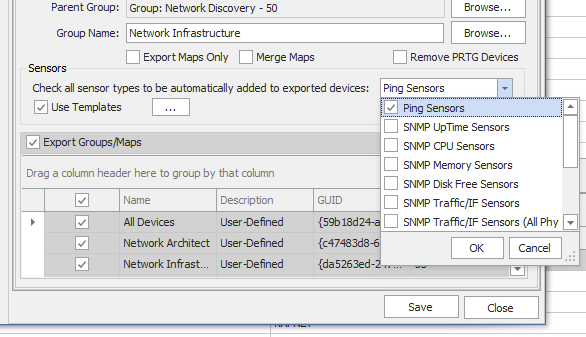
or check mark “Use Templates” and select the PRTG Device Template. UVexplorer can also add discovery templates:
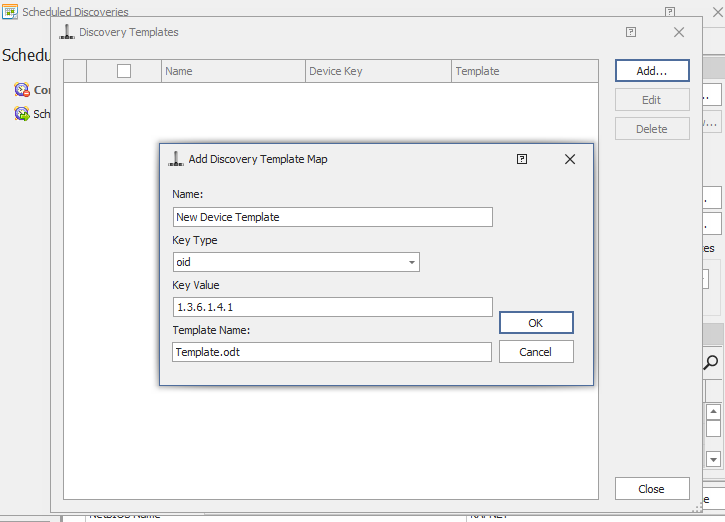
Now select the Groups you’d like to export:
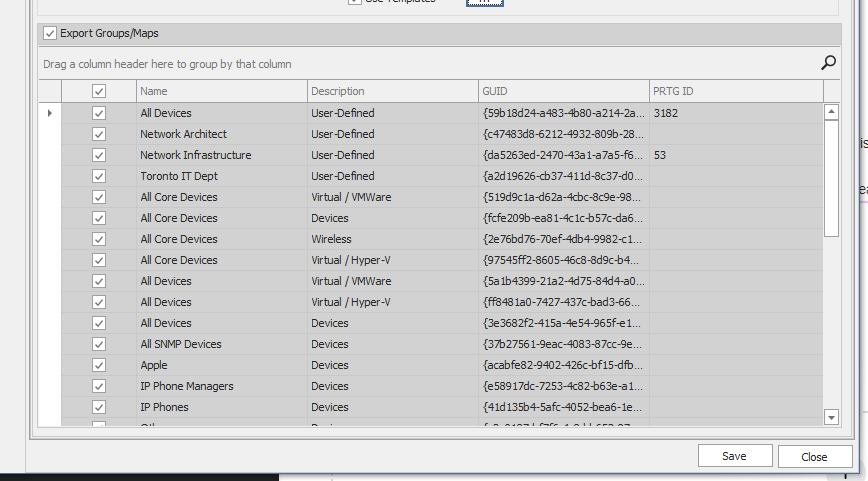
And go to the “Status” tab to “Run Now”:
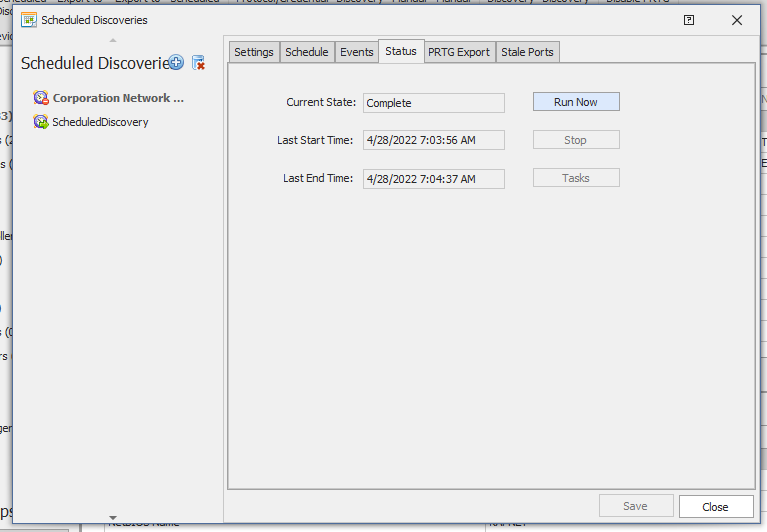
UVexplorer will now export the network devices and groups it has discovered into PRTG. In this process UVexplorer will add the PRTG sensors to the network devices.
This process will work on new network devices or current devices already in PRTG.
For more on Sensor Creation or to better understand UVexplorer, please contact our Sales Team at Sales@UVnets.com.
